As we wrap up another year, it’s time to take a moment to look back at the whirlwind that was 2023.
Now is the time to reflect and look back at all the achievements and changes that have happened here at Ringba over what has become our most exciting year of growth yet. Not just for us, but for all of our valued clients as well.
Our entire team here at Ringba considers it a privelege to see our customers accomplish extraordinary goals and massively scale their businesses this year using our platform.
GOAT Club Awards
In 2023, Ringba began a new initiative to recognize our amazing clients and the scale they have been able to achieve using our platform. The GOAT Club is an exclusive community of marketers and entrepreneurs who have run a $1,000,000 pay per call campaign with Ringba.
A big congratulations to all 95 GOAT Club recipients of our $1M, $10M, $25M, $50M, and $100M awards!

We’re so incredibly proud of all our clients and their inspiring growth. If you think you have what it takes to win a GOAT Award, apply and get verified by visiting www.GOATClub.com
New Ringba Features and Improvements of 2023
Let’s take a look at the new features and changes that we have made in 2023:
February
Introducing Call Flows
The beginning of the year saw an exciting new feature: Call Flows. We rebuilt IVR from the ground up with a brand-new canvas to make it easier than ever to create complex call routing plans in minutes.
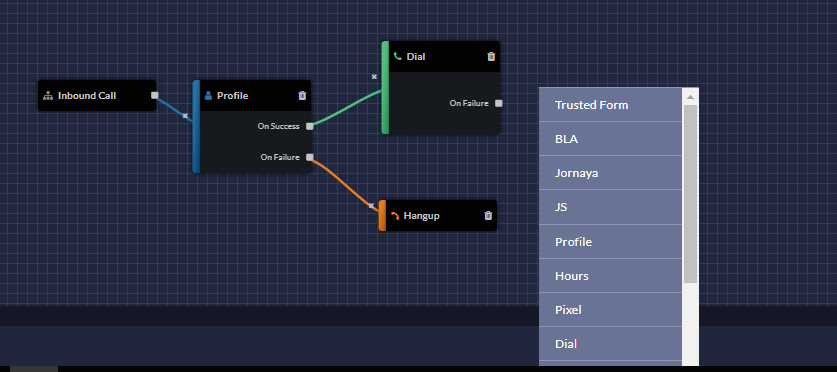
Search RTB Bids by ID
Searching for a bid by ID lets you see details about the rejection, bid calculation, tags, eligible/ineligible targets, and more.
You can find this feature in the Real Time Bidding tab. Click Reporting in the left navigation pane to expand the list of reports, and then click Real Time Bidding.
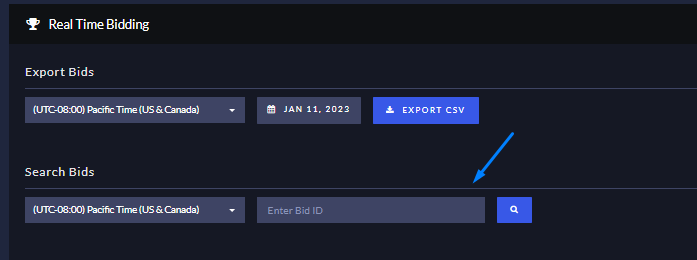
For more information, visit the Search Bids by ID article in the Ringba User Knowledge Base.
March
Sharable Tags
The very next month we introduced Shareable Tags, a new feature to let you share tags between Ringba accounts. For example, if your target/buyer has a Ringba account and they want you to share the caller’s ZIP code or another tag with their account in real-time, you can use Shareable Tags to pass that information seamlessly.
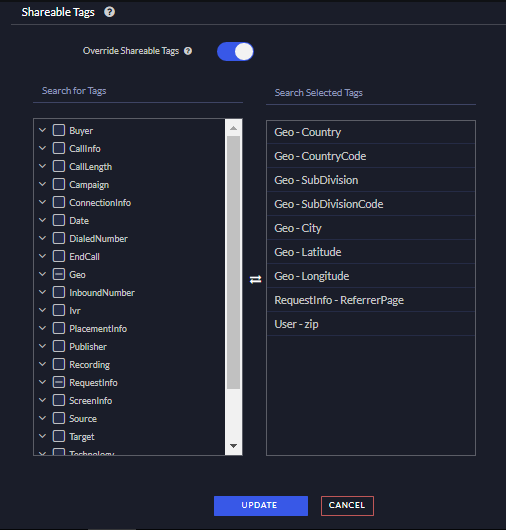
Visit the Shareable Tags article in the Ringba User Knowledge Base.
May
Improved: Predictive Routing
Ringba’s newly revamped Predictive Routing engine lets you quickly and easily build custom reusable configurations to intelligently route calls to the best performing targets using a blend of historical performance, real-time data, payout, and conversion rate.
We’ve also added a new property for calls that have had predictive routing calculation. It is available in report filters, as a report column, and as a breakdown on Insights.
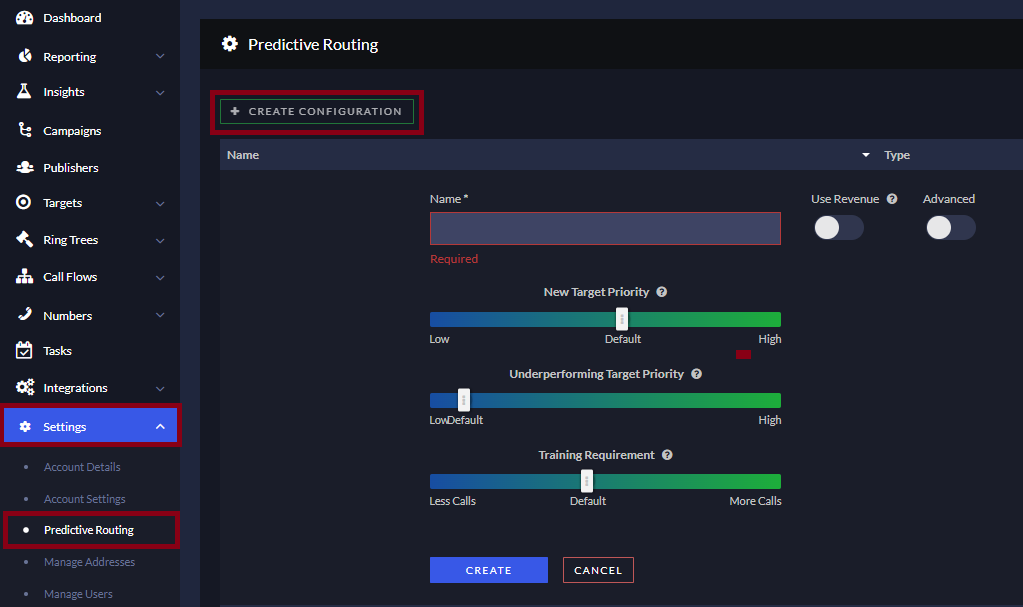
For more details, visit the Predictive Routing article in the Ringba User Knowledge Base.
Splitter Node for Call Flows
The Splitter Node gives you the power to conduct split tests directly within your Ringba Call Flows. Effortlessly evaluate different call flows, gather valuable insights, and optimize your campaigns for even greater success.
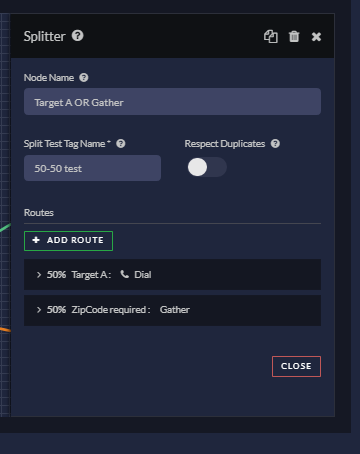
Visit the Splitter Node article in the Ringba User Knowledge Base.
July
Introducing Custom Scoring
In the summer came Ringba’s Custom Scoring to let you receive information from your buyers when using Real Time Bidding. This is done by sending a request to your buyer to check for agent availability and score for the caller, as well as send and receive custom tags from Ringba so they can decide whether to bid or not.
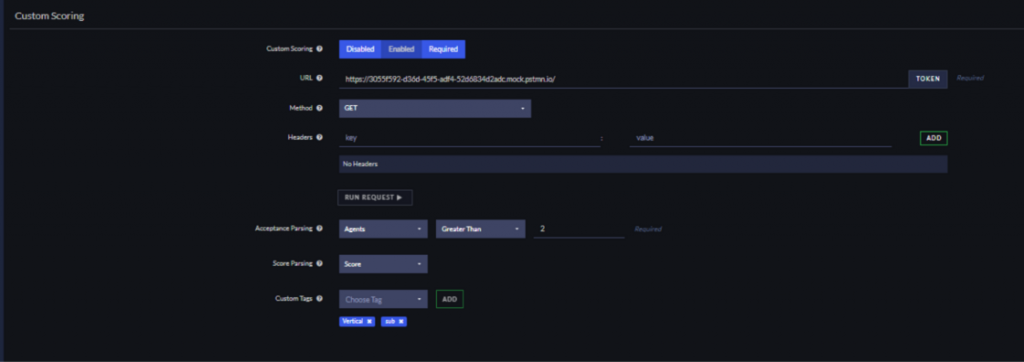
Right on the heels of introducing Custom Scoring, we went a step further and added the ability for buyers to send information back to publishers in the RTB contract. Simply let your buyers know they can send information under the contractMessage parameter — we will pass this parameter in the RTB contract, for rejected pings, and for successful pings if required.
Learn more about Custom Scoring in the Ringba User Knowledge Base.
Send Contract Messages with Custom Scoring
Right on the heels of introducing Custom Scoring, we went a step further and added the ability for buyers to send information back to publishers in the RTB contract. Simply let your buyers know they can send information under the contractMessage parameter — we will pass this parameter in the RTB contract, for rejected pings, and for successful pings if required.
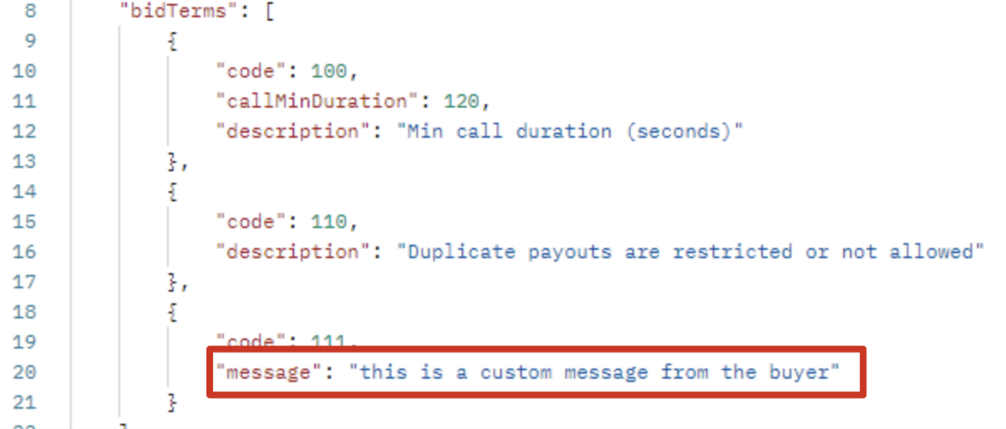
Bid Duration Modifiers for RTB Pass Through
With RTB Pass Through, you can now choose the duration for your calls directly in the Ringba interface.
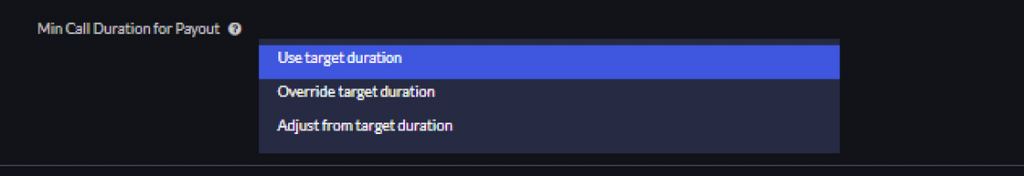
– Use target duration is the default value for RTB Pass Through. When selected, the duration matches the duration received from the winning target.
– Override lets you configure a specific duration. When selected, the bid duration is always a set value.
– When you select Adjust, the duration from the target is modified by the given amount. Example: If the Target/Ring Tree Target converts in 30 seconds and you select 3 seconds for the duration adjustments, the payout is credited only for calls that last at least 33 seconds.
Learn more about RTB Pass Through in the Ringba User Knowledge Base.
Introducing ConvertedDuringCall Tag to Help Fire Tracking Pixels
We introduced a new ConvertedDuringCall tag that is added if a conversion has been processed for the call. This tag helps with firing tracking pixels and tracking. For example, you can use it with Finalized pixels to only trigger on conversion during the call.
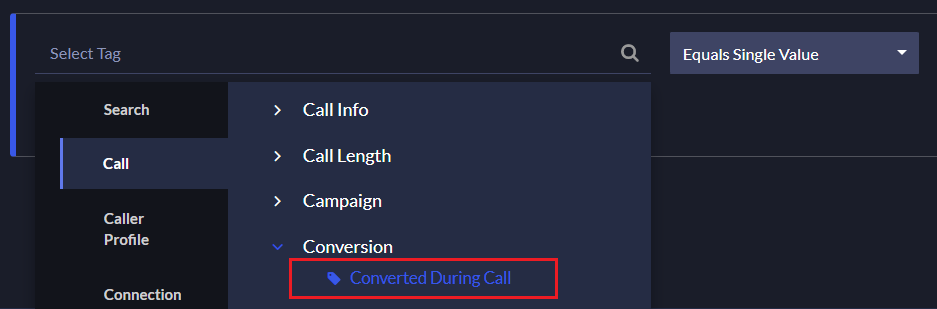
This tag can also be viewed in Reporting under: Conversion > “ConvertedDuringCall”
You can learn more about Pixels in the Ringba User Knowledge Base.
See Admin User Info for Bulk Call Payment Adjustments
In both the web and email notifications, you can now see which admin user requested the bulk adjustment.
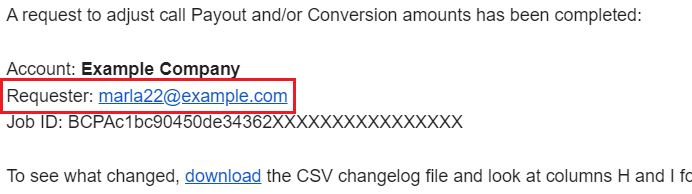
You can learn more about Bulk Payment Adjustments in the Ringba User Knowledge Base.
August
Improved: Ringba Platform 5x Faster
Our Engineering team focused hard on removing latency from the Reporting over the summer. In August, we were able to announce Reporting became faster than ever. As a result, event tags like inbound call ID, dialed target, and connected calls now appear five times faster during peak hours. This project is part of our dedication to continually improving the product experience for you.
September
Select Buyer Name or ID from a List
Previously, if you used a Buyer’s name or ID as the criteria for a tag routing filter, you had to get the value from the Buyer’s page and type or paste it into the filter. With this release, you can now select the name or ID from a drop-down list.
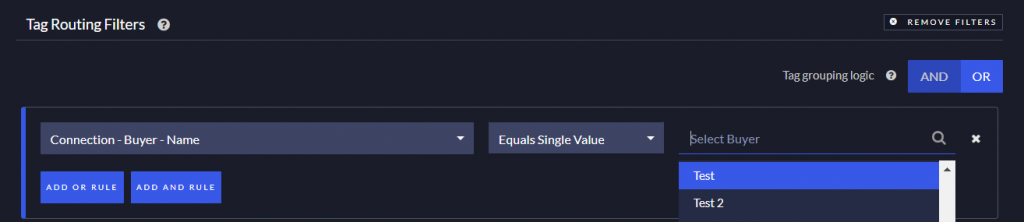
You will find this change everywhere you can use a Buyer’s name or ID in a tag routing filter:
– In the Tag Routing Filters section of the Manage Targets page
– In the Tag Routing Filters section of the Manage Ring Tree Targets page
– In a Router node in a Call Flow
– In the Tag Filters section of the Pixels page
You can learn more about Tag Routing Filters in the Ringba User Knowledge Base.
Select States from a List
The next item also improves your experience creating tag routing filters. Before, you had to upload a file with a list of the U.S. states when using the Caller Profile – State routing filter. With this change, you can now select states from a list.
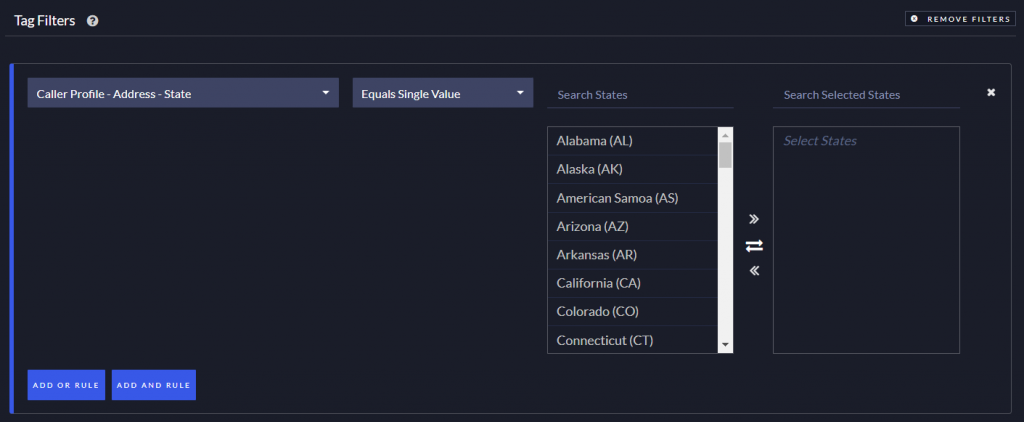
– In the Tag Routing Filters section of the Manage Targets page
– In the Tag Routing Filters section of the Manage Ring Tree Targets page
– In a Router node in a Call Flow
– In the Tag Filters section of the Pixels page
You can learn more about Tag Routing Filters in the Ringba User Knowledge Base.
Copy Phone Numbers from your Campaigns
In the fall we made it easier for you to copy the phone number in the Publishers section of your Campaign settings. A new button appears next to the Phone Number in the Publishers section so you can copy it to your clipboard with a single click.
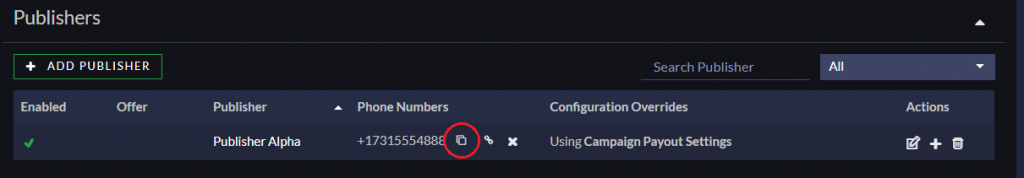
You can learn more about Campaigns in the Ringba User Knowledge Base.
October
Introducing Ring Tree Target Summary
October brought the announcement of a new tool to help you understand how your Ring Tree Targets are performing and troubleshoot your most common bid rejection reasons.
The Ring Tree Target Summary is a new screen you can find under Ring Trees in the left navigation pane. The RTT Summary shows you two tables:
The Ring Tree Target Pings table contains a list of all your RTTs and shows you how many total, winning, and rejected bids each had during the time period you configured. 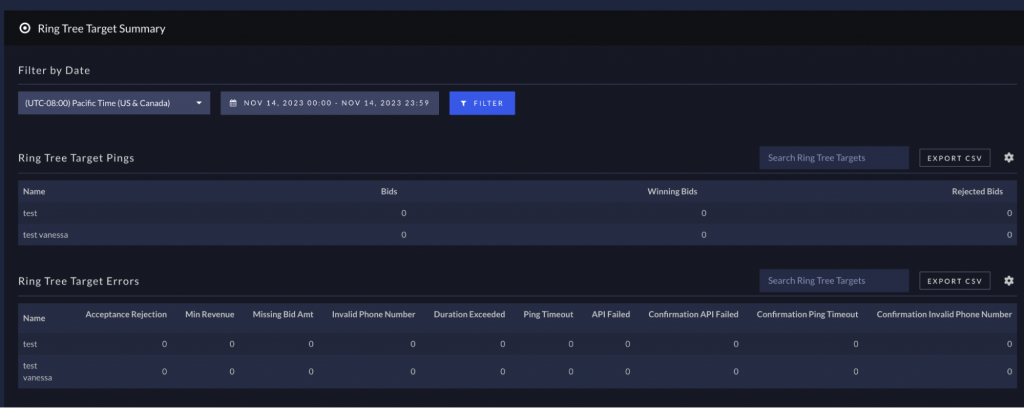
The Ring Tree Target Errors table shows a matrix of your RTTs against the reasons why bids were rejected. 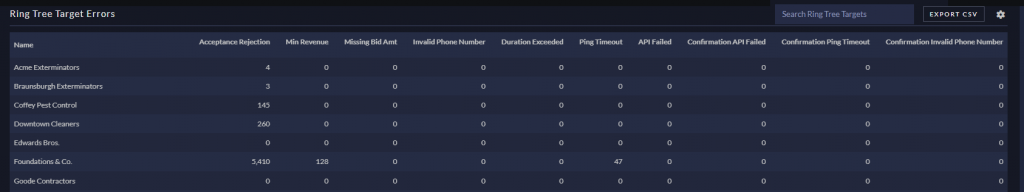
The Summary lets you customize the date range of the data to include and sort the data by the columns in the table.
Note: You must have Ring Trees enabled in your account to see this feature. Contact your Account Representative for more information about enabling Ring Trees.
For more information on this feature, see Ring Tree Target Summary in the Ringba User Knowledge Base.
Improved: Predictive Routing Settings Changes
We updated the labels on the Reaction Time slider to make configuring these settings more intuitive. Specifically, we’ve changed:
– The name of the slider. It is now called Training Requirement.
– The labels at each end. Now, moving the slider left lets the routing adjust in response to Less Calls, while moving it right causes the system to wait to respond until after More Calls.
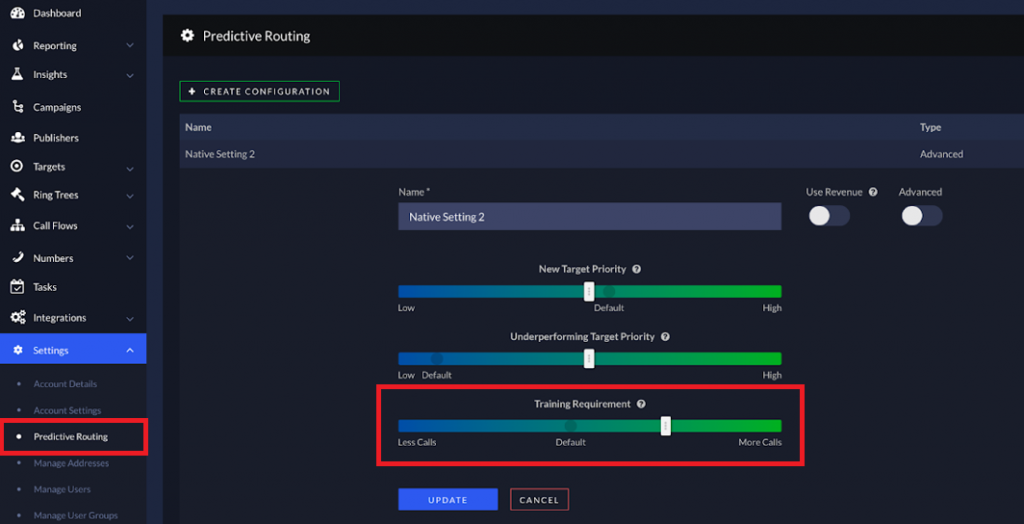
You can read more about the Training Requirements slider in the Predictive Routing article in the Ringba User Knowledge Base.
Improved: Pass Through Min Call Duration for Payout setting at the Publisher level
We have changed the Min Call Duration for Payout field to be read-only. This field appears in the Pass Through Settings section of a campaign’s Real Time Bidding tab if the campaign has RTB enabled and the Pass Through Settings are enabled.
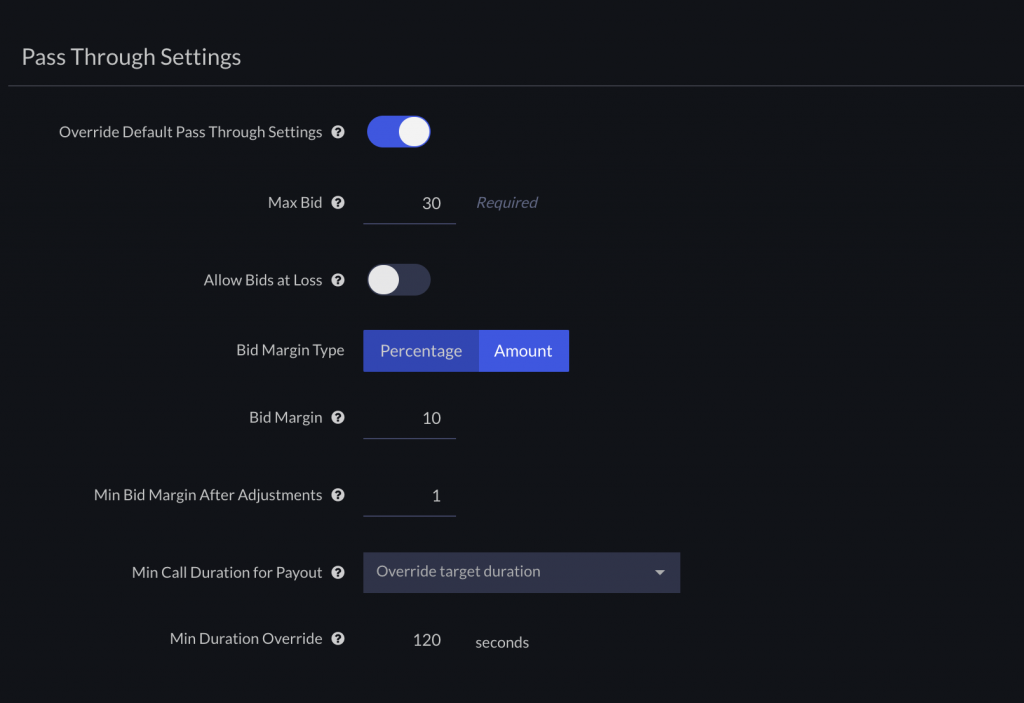
Previously, the screen implied you could choose a value, but though you could select an option from the drop-down, the value would revert to the Campaign setting when you saved. Now the field is non-editable to improve the user experience and avoid confusion.
Ringba and Everflow Integration
In October, we worked with the team at Everflow to create an limited integration between the two platforms. You can now easily connect and track calls and revenue from Ringba into your Everflow account.
To learn more about how to set up and configure the integration, see the Everflow Integration Support Article in the Ringba User Knowledge Base.
November
Improved: Priority Bump Without Custom Predictive Routing Configuration
We released an improvement that gives you more flexibility in setting up predictive routing. Now you can adjust the Priority Bump slider for a Target or Ring Tree Target without having to choose a custom predictive routing configuration.
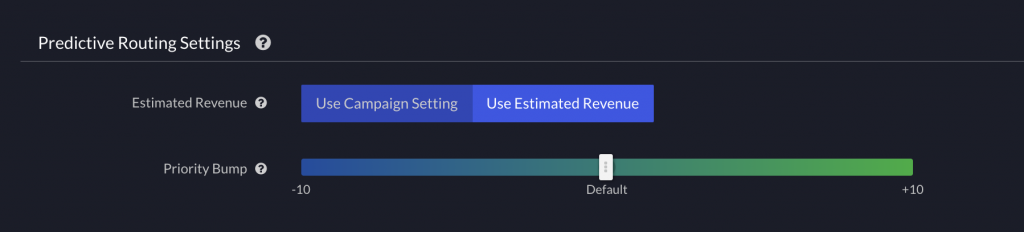
Previously, the Priority Bump slider appeared only if you selected Use Estimated Revenue, which requires you to choose a custom Predictive Routing Configuration. Now, this slider appears in the Predictive Routing Settings section of all Targets and Ring Tree Targets, regardless of whether you use estimated revenue.
You can read more about Predictive Routing in the Ringba User Knowledge Base.
Improved Ring Tree Target Summary
We added more information to the Ring Tree Target Summary to make it even more useful. Now you see information about 3 inbound calls/bids when you click a column in the Ring Tree Target Errors table. In most cases, they are the 3 most-recent call IDs, but in the case when an RTB passthrough didn’t turn into a call, the bid ID appears instead. In either case, you can click the copy icon next to the number to help you troubleshoot the issues.
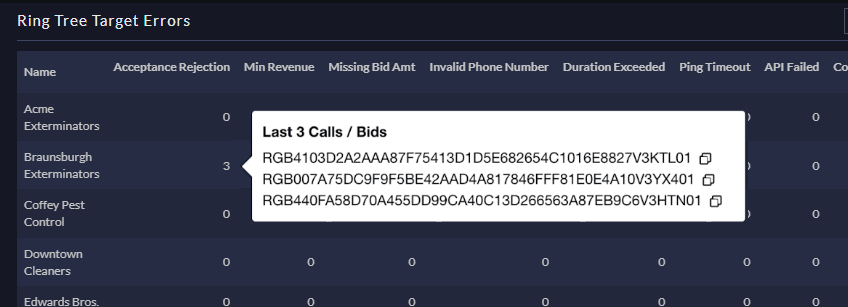
Note: You may see the same call or bid more than once when errors occur on the same call but different pings.
For more information about the RTT Summary, see the Ring Tree Target Summary article in the Ringba User Knowledge Base.
Improved: RTB Shareable Tags Default Setting
We improved the default values the application provides in the Revenue Settings section when you enable RTB shareable tags on a Ring Tree Target (RTT). The default values are now as follows:
– Conversion Settings defaults to Override
– Revenue Type defaults to Dynamic
– Failure Revenue Amount defaults to $0
– Convert On defaults to Call Length
– Start Call Length On defaults to Connect
– Conversion call length value defaults to Dynamic
– Max dynamic duration defaults to unlimited seconds
– Minimum Revenue Amount defaults to Use Ring Tree Setting
We recommend these settings to achieve the best results. Be sure to confirm with your Buyer which options to choose in the Convert On drop-down.
For more information about the enabling RTB Shareable Tags, see Create a Ring Tree Target to Ping an RTB Campaign in the Ringba User Knowledge Base.
Improved: Ring Tree Target Summary Search
We added a search tool to each of the Ring Tree Target Pings table and the Ring Tree Target Errors table of your Ring Tree Target Summary.
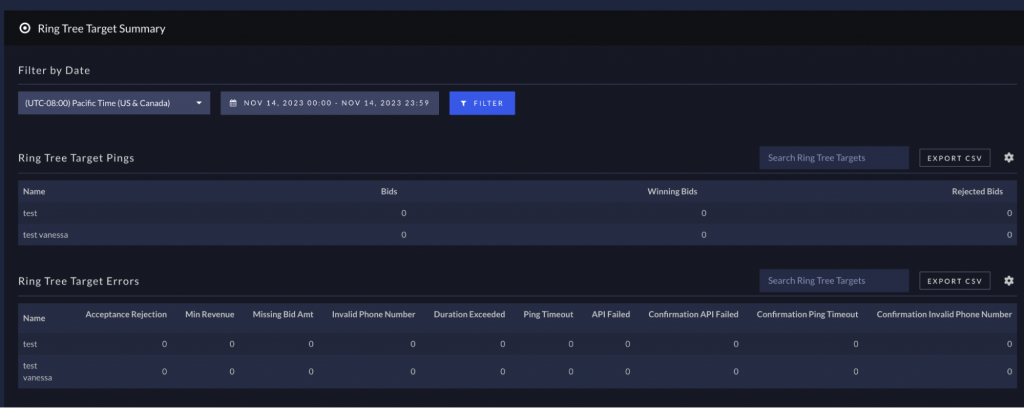
For more information about the RTT Summary, see Ring Tree Target Summary in the Ringba User Knowledge Base.
December
Introducing Call Transcription
To finish out the year, Ringba announced another new feature to help you analyze your call recordings: call transcription.
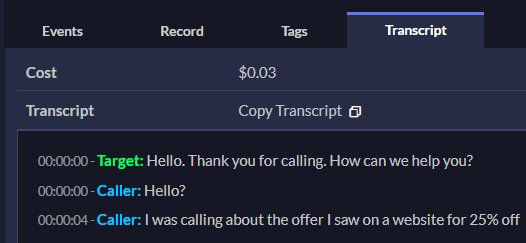
With this feature, you choose one or more calls with recordings from your Reporting screen to transcribe. When the transcription process completes, the call transcripts become available to you through the Call Details table.
For more information about this exciting new feature, see the Call Transcription article in the Ringba User Knowledge Base.
Ringba and Voluum Integration
We didn’t slow down in December. Ringba worked closely with the team at Voluum to create a seamless integration between the two platforms. You can now easily connect and track calls from Ringba into your Voluum account.
To learn more about how to set up and configure the integration, see the Voluum Integration Support Article in the Ringba User Knowledge Base.
See File Size Limit Message in Routing Filters Configuration
We couldn’t finish the year without adding one more ease-of-use enhancement to the process of creating a Tag Routing Filter on a target. In this process, you can choose to filter based on a tag being equal to or not equal to a list of values. You then upload a file where the values are separated by commas or line breaks.
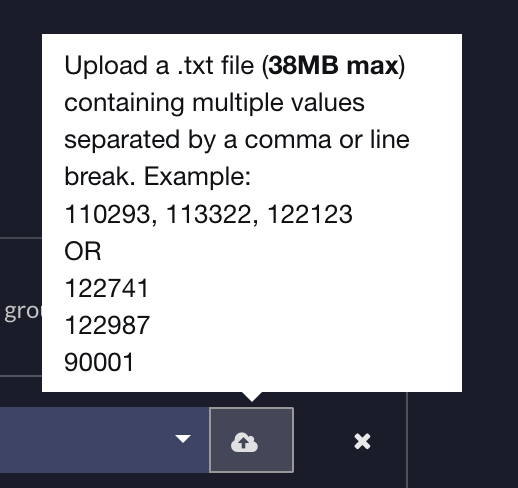
The file you upload should be no larger than 38 MB. To help you know this file size limit while configuring your filter, we have added the size limit to the text you see when you hover over the upload button.
You can learn more about Tag Routing Filters in the Ringba User Knowledge Base.
While we love reflecting on what an amazing year 2023 has been for us at Ringba, we want to take a moment to extend our deep gratitude to all of our amazing clients.
Whether you’ve been with us since day one or just joined the community, your presence has made Ringba what it is today. Your support, feedback, and enthusiasm have been the fuel behind every success and innovation we build.
Here’s to the grind, the growth, and everything else the year threw at us!
Thank you and we’ll see you in 2024!







