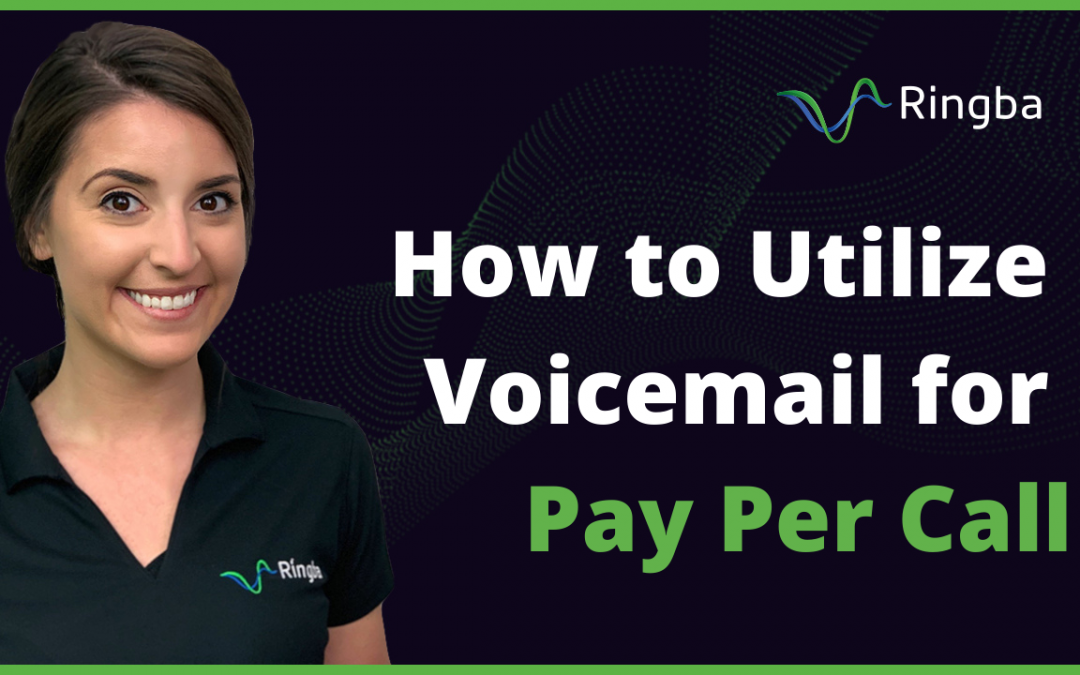Ringba’s voicemail functionality allows our customers’ callers to leave a message that they can retrieve later allowing our customers the ability to call them back or reengage. Providing a voicemail option in your IVR trees is an easy way to maximize the potential of your calls converting and improving your ROI.
Add a Voicemail Option to existing IVR Trees
Let’s take a look at how to add the voicemail node to your IVR Tree in Ringba
First, login to your Ringba account, navigate to the IVR section and select the IVR Tree you want to add Voicemail to. In this example, we already have 2 menu options for ‘Sales’ and ‘Support’ so we’ll need to add a “Voicemail” node to menu option 3. Don’t forget to update your menu prompt so callers know they can leave a message.
Use a Voicemail Prompt as a Backup when a Call Fails
If, for any reason, the call fails or a target in the routing plan doesn’t answer — you can add a voicemail node to prompt the caller to leave a message and follow-up with them. This can be an effective way to re-monetize lost opportunities and improve the caller experience.
You can use Ringba’s voicemail feature to capture call leads that don’t make it to a live agent all inside Ringba’s Interactive Voice Response builder. Quickly create complex IVRs with ease and take advantage of our industry leading call tracking platform to manage your call flow. Connect with a Ringba representative today to maximize your Pay Per Call marketing efforts.